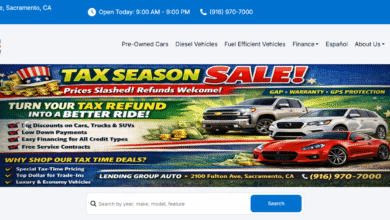Honda Key Fob Battery Replacement

Why Replace Your Honda Key Fob Battery? Signs & Timing
Honda Key Fob Battery Replacement: Your Honda key fob is a small but crucial electronic device. Over time, its internal battery will weaken, which can lead to reduced functionality or total failure. Some common signs that your key fob battery needs replacement include:
-
Reduced signal range — you find you must be closer to your car for lock/unlock to work
-
Intermittent response — sometimes the remote doesn’t respond immediately
-
Warning message on your dashboard or infotainment screen (e.g. “Key Fob Battery Low”)
-
Complete failure — none of the buttons work
-
Buttons may require multiple presses before responding
Typically, key fob batteries last around 2 years, depending on usage, temperature, and other conditions.
Replacing the battery proactively will help you avoid being locked out or stranded due to a dead remote, and is far cheaper than replacing or reprogramming the whole fob.
What Kind of Battery Does a Honda Key Fob Use?
Before you open the fob, you must get the correct replacement battery. For most Honda key fobs:
-
The common battery is a flat, circular 3-volt cell, particularly the CR2032 model.
-
Some older or different models might use CR2025, but CR2032 is the usual.
-
Always check your owner’s manual or look at the existing battery — the + side marking is important.
Buying a high-quality battery (brand name, good contacts) makes a difference. Avoid cheap or off-brand knockoffs, which may have weaker performance or shorter life.
Step-by-Step Guide: How to Replace a Honda Key Fob Battery
Here’s a general method to replace the battery in most Honda key fobs. (Always double-check your model’s specifics.)
-
Remove the mechanical key blade
Press the release button on the fob to slide out the metal key blade. -
Open the key fob shell
-
Insert the key blade (or a small flathead screwdriver) into the slot or notch where the key blade was removed.
-
Gently twist or pry to release the two halves of the fob. Be careful not to force too hard — plastic tabs can break.
-
Some sources suggest inserting the blade at the “top” slot and twisting to pop the case open.
-
-
Remove the old battery
-
With the casing open, press with your thumb or hold one side so internal parts don’t fall out
-
Use your fingers or a non-metal tool to lift out the old battery. Take note of how it is seated — which side is up.
-
-
Insert the new battery
-
Place the new CR2032 battery in the same orientation (usually positive “+” side facing up) as the old one.
-
Press it gently into the terminals or holders until it is secure.
-
-
Reassemble the fob
-
Align the two halves, making sure internal components (rubber button pad, circuit board) stay in place.
-
Press gently until you hear the fob snap back together.
-
Slide the metal key blade back into its slot.
-
-
Test the fob
-
Within close range, test all buttons – Lock, Unlock, Panic, trunk release, etc.
-
Confirm that the functions work reliably.
-
If the fob doesn’t respond, reopen it and ensure batteries are properly seated and contact points are making solid connection.
Do You Need to Reprogram the Key Fob After Changing Battery?
In many cases, you do not need to reprogram your Honda key fob after changing the battery — the fob retains its settings.
However, some Honda guides note that under certain conditions, after opening the fob or battery replacement, the remote might need to be re-paired.
An example reprogramming procedure (for some Honda models) is:
-
Enter the car, shut all doors.
-
Insert the key into the ignition, turn to “On.”
-
Press and hold the LOCK button on the fob for ~1 second.
-
Turn the key to “Off,” and repeat turning “On” + pressing LOCK multiple times.
-
The car’s locks will cycle, indicating programming mode.
-
Press LOCK button again, wait until locks cycle to confirm programming.
-
Turn key to “Off” to exit programming mode.
Always consult a model-specific manual or dealership if your fob fails after battery replacement.
Tips, Warnings & Best Practices
Use Quality Tools / Materials
-
Use a small plastic pry tool rather than metal tools to reduce risk of cracking the fob shell. Reddit users warn that prying with metal can crack fobs.
-
Don’t touch battery contacts with greasy fingers — oils can degrade conductivity
Be Gentle with Plastic Tabs
Those internal plastic tabs and clips are fragile. Forceful twisting or prying can damage the shell, causing gaps or pieces to break.
Watch for Internal Components
Inside the fob are small rubber pads, springs, circuit boards. Be cautious when opening the shell so nothing is displaced or lost.
Have a Backup Key / Fob
Don’t do this on your only key fob — always keep a backup so you’re not stranded if something goes wrong.
Dispose of Old Battery Safely
Batteries are hazardous waste. Recycle the old CR2032 at a battery recycling facility or appropriate drop-off point.
Dealership vs DIY Costs
Dealerships may charge tens or even hundreds of dollars to replace a key fob (including parts, labor, programming). A DIY battery swap often costs under $10 — significant savings. In some recent examples, drivers complained of dealerships charging $175 whereas online battery & shell replacements cost ~$38.
Model Variations
While the above method is common, some Honda models or key fob generations may differ slightly in shell design, battery orientation, or reprogramming steps. Always double-check your specific model’s manual or a trusted source.