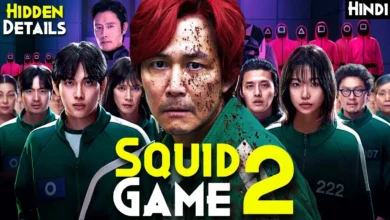7 Slideshow Makers Perfect for Teachers and Online Educators
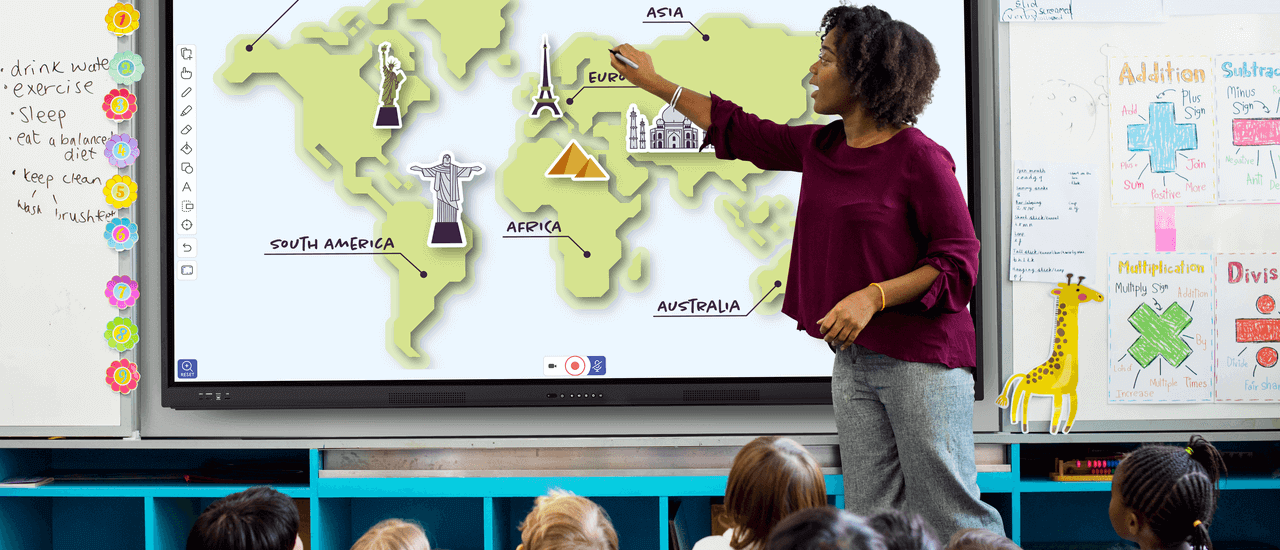
In today’s digital learning environment, educators are no longer confined to chalkboards and physical classrooms. Whether you’re teaching remotely, creating asynchronous lessons, or designing training modules for online learners, having the right tools can make a world of difference. One such tool is the slideshow maker, a simple yet powerful solution for turning lessons into engaging visual narratives.
With increasing demand for interactive and multimedia-based learning, educators are turning to tools that allow them to present information visually, keep students engaged, and improve comprehension. And it’s not just about adding slides with bullet points. The modern slideshow maker comes with rich features like animations, transitions, voiceovers, and media integration. Tools like invideo AI make it easy for teachers to create professional-quality presentations that captivate learners of all ages.
Let’s explore seven slideshow makers that are especially suitable for teachers and online educators.
1. Invideo AI – Smart Slides for Smart Classrooms
Invideo AI stands out as a comprehensive slideshow maker solution for educators who want to make their teaching more dynamic. With its intuitive interface, teachers can easily create visually compelling slideshows enriched with voiceovers, video clips, and animated elements, all without needing prior editing experience.
What makes invideo AI particularly attractive for online educators is its AI-powered design assistance. Educators can input their lesson topics or key points, and the tool intelligently generates a slideshow with matching visuals and text. This can significantly cut down preparation time and ensure consistent quality across different lessons. In addition to acting as a slideshow maker, invideo AI also functions as a video maker app, allowing teachers to export lessons as videos, perfect for asynchronous learning or flipping the classroom model.
2. Magisto – Emotionally Engaging Visual Lessons
Magisto brings an artistic edge to slideshow creation by blending photos, video clips, and music to create emotionally engaging content. While originally designed for social video creation, educators have found it helpful for making lessons more memorable.
The strength of Magisto lies in its smart editing engine, which analyzes footage and automatically assembles it into a narrative. This is especially useful when educators are short on time but still want to create compelling visual materials for their students.
3. Biteable – Quick Slideshows with Fun Animation
If you’re looking to add humor and fun to your lessons, Biteable is a great option. With a large library of animated characters, quirky visuals, and vibrant transitions, it’s particularly well-suited for younger audiences or light-hearted content.
Teachers can use Biteable to break down complex concepts into entertaining visuals that hold student attention. Its simple drag-and-drop interface allows for quick slide assembly, making it a practical option for weekly lesson updates or topic introductions.
4. Typito – Text-Focused Slideshow Creation
Sometimes, clarity is more important than flair. Typito offers clean, text-heavy slideshow styles ideal for spelling out concepts, vocabulary, or step-by-step instructions. With strong customization features for fonts, text layout, and background visuals, Typito gives educators control over how information is presented.
Typito supports both image and video backgrounds, making it easy to switch between slideshows and video presentations. You can even overlay text on short video clips to reinforce learning visually.
5. Clipchamp – Versatile and Browser-Based
As a browser-based tool, Clipchamp is a convenient option for educators who need a powerful slideshow maker without installing any software. It offers a range of features like trimming, transitions, and the ability to combine images, text, and video—all inside your browser.
Clipchamp also includes stock footage and audio libraries, which can be particularly helpful when educators want to create multimedia-rich lessons. Teachers can quickly turn PowerPoint-style slides into immersive video presentations that feel more like mini-documentaries than static lessons.
6. Wave.video – For Interactive and Collaborative Learning
Wave.video brings a unique collaborative twist to slideshow creation. Not only can teachers design slideshows, but they can also add interactive elements like quizzes, polls, or clickable content. This feature is particularly valuable for remote learning environments where keeping students engaged can be challenging.
The tool supports a range of aspect ratios, making it suitable for both widescreen presentations and vertical learning snippets that can be shared on social media or learning management systems (LMS). With robust editing features and flexible sharing options, Wave.video enables teachers to create reusable content for varied learning platforms.
7. Moovly – For Advanced Multimedia Integration
For educators who want to go beyond basic slide transitions and text, Moovly offers a highly customizable platform. It allows for the integration of audio clips, animated charts, voiceovers, and even screen recordings. The timeline-based editing is more advanced than other tools on this list, making it ideal for those who are comfortable with multimedia tools.
Moovly is also cloud-based, which makes collaboration easy. Teachers can create presentations in teams, add notes or comments for each other, and export content in multiple formats.
Choosing the Right Slideshow Maker
When selecting the right slideshow maker for your educational needs, consider these factors:
✔ Audience Age Group
Younger students may respond better to animations and bright visuals (Biteable, Magisto), while older students may prefer straightforward, informative content (Typito, Moovly).
✔ Type of Content
Are you teaching abstract theories, practical demonstrations, or storytelling-based subjects? Your content type will influence your tool selection.
✔ Time and Technical Skill
Some tools like invideo AI and Clipchamp offer AI-powered or drag-and-drop assistance for faster results. Others, like Moovly, require a bit more time but offer greater creative control.
✔ Need for Video Integration
If you plan to convert your slideshows into video lessons, make sure your tool also functions as a video maker app. This allows you to share your content on platforms like YouTube, Google Classroom, or even school intranets.
Final Thoughts
Educators today are expected to wear many hats: teacher, content creator, tech wizard, and sometimes even video editor. Fortunately, slideshow and video creation tools have evolved to support these changing roles. From quick explainer animations to fully narrated video lessons, tools like invideo AI, Clipchamp, and Biteable give teachers the power to turn information into inspiration.
By using the right slideshow maker, you not only enhance how your students absorb information but also save precious time in the content creation process. The result? A better learning experience for your students, and a less stressful teaching experience for you.